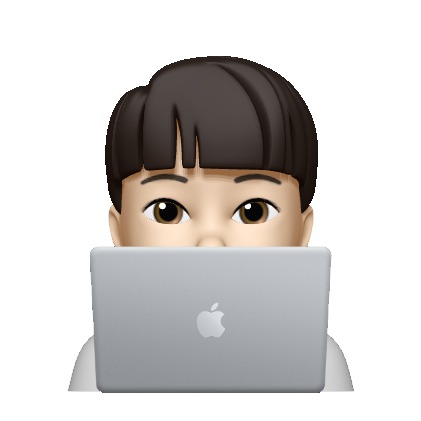개요
NestJS는 Node.js의 Express/Fastify 기반으로 만들어졌다.
기본적으로 typescript를 지원한다.
다른 Node.js의 프레임워크에는 없는 구조를 가지고 있다.
따라서 기업 단위의 백엔드를 쉽게 만들 수 있다.
(사전 셋팅된 유용한 기능들이 많다. 대부분 자동으로 만들어 준다!!)
생성
nest new
//nest 설치 후 위 명령어를 입력하면 폴더 이름을 받고, 구조를 만들어 폴더가 생성된다.생성 후 nest 명령어를 통해 필요한 것을 생성하고 import 해준다.

구조

main.ts
여러 모듈을 하나의 모듈로 main.ts에서 생성하고 포트를 연다.
이때 pipe 설정과 같은 것을 이용해 데이터의 타당성을 검사할 수 있다.
이를 통해 서버를 보호할 수 있다.
import { ValidationPipe } from '@nestjs/common';
import { NestFactory } from '@nestjs/core';
import { AppModule } from './app.module';
async function bootstrap() {
const app = await NestFactory.create(AppModule);
app.useGlobalPipes(new ValidationPipe({
whitelist: true,
forbidNonWhitelisted: true,
transform: true,
}));
await app.listen(3000);
}
bootstrap();또한 transform을 이용해 받는 데이터의 타입(string)을 원하는 타입으로 변경할 수 있다!
module
모듈에서는 기본적으로 controllers와 providers가 있다.
controllers :
express에서의 라우터 역할을 해준다.
한 가지 큰 특징이 있는데, 원하는 것이 있다면 직접 요청해서 사용한다는 것이다.
@Controller('movies')
export class MoviesController {
constructor(private readonly moivesService: MoviesService) { }
@Get()
getAll(): Movie[] {
return this.moivesService.getAll();
}
@Get("search")
search(@Query("year") searchingYear: string) {
return `We are seraching for a movie made after: ${searchingYear}.`
}
@Get("/:id")
getOne(@Param("id") movieId: number): Movie {
return this.moivesService.getOne(movieId);
}
@Post()
create(@Body() movieData: CreateMovieDto) {
return this.moivesService.create(movieData);
}
@Delete("/:id")
remove(@Param('id') moiveId: number) {
return this.moivesService.deleteOne(moiveId);
}
@Patch('/:id')
path(@Param('id') movieId: number, @Body() updateData: UpdateMovieDto) {
return this.moivesService.update(movieId, updateData);
}
}
providers : service;
function 역할을 한다.
import { Injectable, NotFoundException, ParseArrayPipe } from '@nestjs/common';
import { CreateMovieDto } from './dto/create-moive.dto';
import { UpdateMovieDto } from './dto/update-moive.dto';
import { Movie } from './entities/moive.entity';
@Injectable()
export class MoviesService {
private moives: Movie[] = [];
getAll(): Movie[] {
return this.moives;
}
getOne(id: number): Movie {
const movie = this.moives.find(movie => movie.id === id);
if (!movie) {
throw new NotFoundException(`Movie with ID : ${id} not found.`);
}
return movie;
}
deleteOne(id: number) {
this.getOne(id);
this.moives = this.moives.filter(movie => movie.id !== id);
}
create(movieData: CreateMovieDto) {
this.moives.push({
id: this.moives.length + 1,
...movieData,
});
}
update(id: number, updateData: UpdateMovieDto) {
const movie = this.getOne(id);
this.deleteOne(id);
this.moives.push({ ...movie, ...updateData });
}
}
DTO를 이용해 가시성을 높일 수 있다.
추가적으로 import도 있다.
한가지 모듈에서는 한가지 기능을 하는 것이 원칙이므로, 다른 기능을 가져와 사용할 땐 import를 해주면 된다.
import { Module } from '@nestjs/common';
import { MoivesModule } from './moives/moives.module';
import { AppController } from './app.controller';
@Module({
imports: [MoivesModule],
controllers: [AppController],
providers: [],
})
export class AppModule { }
-> main.ts에서는 하나의 모듈로 구동하기 때문에 app.module에서는 생성한 모듈들을 imports 해야 한다.